Best WordPress SEO
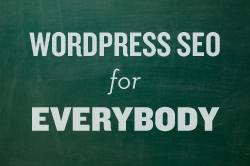 Search engine optimization isn’t rocket science. Yes, there are many variables at play, but with a concerted effort, you can rank higher than your competition in the search engines.
Search engine optimization isn’t rocket science. Yes, there are many variables at play, but with a concerted effort, you can rank higher than your competition in the search engines.
If you read Paul Suntup’s article Beginner WordPress SEO, perfect. In this article, I’m going to expand on his ideas and show you some of the fundamental on-page search engine optimization techniques that you can’t ignore.
1. Keyword Rich URL
One of the best ways to let search engines know that your website is highly relevant to a specific keyword phrase is by having it in your URL. There are two ways to go about this.
First, you could buy a domain name that includes your keyword phrase. For example, let’s use the keyword phrase “Atlanta WordPress Designer”. Our domain might look like this:
Depending on how many keywords you plan on targeting, this could become expensive very quickly.
An alternate option is to add a subpage to your already existing domain.
That URL would look something like this:
Note, when either of these results is shown on Google, our keywords will be in bold. Also, if you already have a URL set for an existing page, I don’t recommend you change those URLs because you may lose backlinks.
2. Title Tags
Title tags are one the most important elements on your page. It’s the first chance to to tell search engines what your page is about, and search engines weight this particular tag very heavily.
As a best practice, most SEOs agree that your keywords should be near the beginning of the title tag because it helps with rankings.
Many times, you may make your title an exact match of your keyword. However, writing for search engines isn’t the best idea. Better to write for people, and then tweak your pages later for search engines.
3. Content Title
For this “title, ” I am referring to the copy on your page.
Generally, it’s a good practice to include your page title towards the top of the page. This is beneficial for your readers and search engines. Additionally, you should wrap your title in an H1 HTML tag, which Thesis does by default.
I often use my exact keyword phrase as my title. While I don’t recommend writing for search engines, you can launch your article with a reader friendly article, and then go back and optimize it later.
Note, be sure to keep the keywords as close to the front of the title as possible. It helps with rankings.
4. Optimize Images
For every image you use, there are 3 opportunities to drop in your keywords.
- filename (atlanta-wordpress-designer.jpg)
- title (title=”atlanta wordpress designer”)
- alt (alt=”altanta wordpress designer”)


|
Seach Engine Optimization (SEO) Dominaton Package - 3 in 1 bundle: SEO backlinking, Private Blog Networks, Social NetworkiNG for SEO, Wordpress SEO, Create A Wordpress Site. eBooks |
|
The Best WordPress Plugins: 500 Free WP Plugins for Creating an Amazing and Profitable Website (SEO, Social Media, Content, eCommerce, Images, Videos, Security) eBooks |