SEO toolbar Firefox
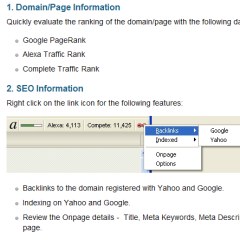 After months of testing, we're releasing our new Firefox SEO Toolbar.
After months of testing, we're releasing our new Firefox SEO Toolbar.
I have used a lot of different toolbars in my time, some good, some with a million and one bugs. The thing that I like about the new Affilorama Firefox SEO Toolbar is that it is simple.
It is there to perform a distinct few tasks and perform them well. And it doesn't have to take up extra space on your top toolbar, I like to go with the default setting where it fits nicely on the bottom right of your browser window (thus not reducing your browser window size like some toolbars do). Although you do have the option to position it wherever you want in your browser.
What this toolbar does is it provides you with very useful information and data to make the analysis of domains and pages really easy.
For instance, you might be visiting a blog or a forum, and you may wonder whether or not links from that particular website are 'no follow' or not. All you need to do is click on the link icon and any no follow links will appear completely red or grey with red dotted lines around them (depending if they are internal or external links).
This is the short list of features:
Quickly evaluate the ranking of the domain/page with the following data:
- Google PageRank
- Alexa Traffic Rank
- Complete Traffic Rank
SEO Information:
- Backlinks to the domain registered with Yahoo and Google.
- Indexing on Yahoo and Google.
- Review the Onpage details - Title, Meta Keywords, Meta Description and H1, H2 tags on the page.
Link Scanner:
- Links to any external domains, so you can rapidly scan a page to get an idea if there is an opportunity to get a backlink to your site or how it links out (grey by default).
- No follow links so you can quickly evaluate whether links from this site are no-followed or if a site is "blocking" any links (red by default).
Domain Information:
- Check the Whois information on the domain.
- Read the robots.txt file on the domain.
- Check when the domain was created and how old it is.
- Check if the domain has an XML sitemap, and look at the contents.
We will add more features over time to this toolbar, but the aim is to keep this simple, provide extremely useful tools and be unobtrusive (unlike other toolbars that can prove to be confusing and can really get in the way of your regular browsing).
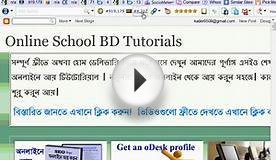


|
SEO Site Grader Mobile Application (LXRMarketplace)
|