SEO powered by WordPress
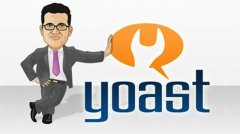 Out of the box, WordPress is fairly well optimized for search engines. However, if you want to go beyond “basic” search engine optimization, you will need to install a plugin.
Out of the box, WordPress is fairly well optimized for search engines. However, if you want to go beyond “basic” search engine optimization, you will need to install a plugin.
Which brings us to a two horse race between All in One SEO Pack and WordPress SEO by Yoast. It is not the purpose of this post to pit these two plugins against each other, but in a nutshell, SEO by Yoast has more features and I prefer it by a distance. If you care to search around the web for other opinions, you will find that most people feel the same way.
Although the plugin’s power and functionality can be somewhat overwhelming to new users, in reality, it is pretty easy to set up and use. This two-part guide will tell you everything that you need to know.
 What About Your Theme’s SEO Features?
What About Your Theme’s SEO Features?
There are two very good reasons as to why you should not use a specific theme’s SEO features:
- If or when the time comes to switch themes, taking your SEO settings with you may be very difficult (or impossible)
- SEO by Yoast is typically the superior option
When you have a theme developer as huge as WooThemes deprecating their SEO features in favor of SEO by Yoast, you know that you’re dealing with a quality product.
Getting Started with SEO by Yoast
The wealth of options available to you when you first install SEO by Yoast can be rather overwhelming, but the plugin is in fact very simple to use. It shouldn’t take longer than 15 minutes or so to get everything set up to your liking.
When setting up the plugin, everything you need to access can be found under the “SEO” item in your WordPress sidebar:
The Dashboard
There’s not a great deal to do via the dashboard, but I would recommend that you allow tracking:
There’s no downside to this — . It’s the least we can do, given that the plugin is completely free.
You also have an option under the dashboard to disable the advanced SEO meta box on post pages. You really only need to do this if you have authors working on your blog that you would not trust with the advanced functionality. Otherwise, you may find use in those settings (as we will explore in part two of this guide).

![Wordpress SEO by Yoast [Tutorial] How to optimize on page SEO](/img/video/wordpress_seo_by_yoast_tutorial_how.jpg)
|
Amazon Affiliate Sniper: How To Make Money On Amazon By Selling Hot Amazon Products That Sells Like Pancakes (Amazon Associates Series - Powered By SEO Edition Book 1) eBooks |
|
Amazon Affiliate Sniper: How To Make Money On Amazon By Selling Hot Amazon Products That Sells Like Pancakes (Amazon Associates Series - Powered By SEO Edition Book 1) eBooks |