SEO toolbars
![]() SEO toolbars are highly useful utilities providing us with:
SEO toolbars are highly useful utilities providing us with:
- Lots of useful SEO info at a glance;
- Quick access to more SEO tools and resources;
Why do you need to choose?
Toolbars take much space and also slow down your FireFox. Therefore I can afford to use no more than one SEO toolbar per FireFox profile.
How to compare?
I’ve compiled a quick comparison table (you knew I would) and added some notes below. You are more than welcome to share your own take.
Note: this comparison table is not meant to determine which one is better / worse. Instead, it aims at helping you choose the one that best fits your needs.
Note: I am describing features available by default. The tools can be configured to some extent, for example SEOquake allows to add almost any data (if you have at least some technical skills).
| Major features | ||||


- Apostille services. Texas apostille. How to Apostille.


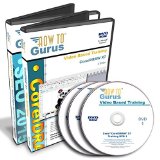
|
Corel CorelDRAW X7 Tutorials & SEO Training on 3 DVDs 17 Hours in 287 Video Lessons. Corel Draw Computer Software Video Tutorials Office Product (How To Gurus)
|