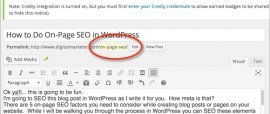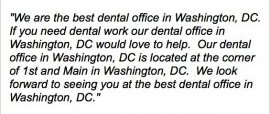WordPress On-Page SEO
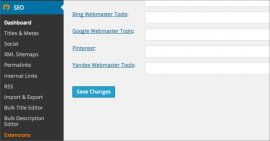 Ok ya’ll… this is going to be fun.
Ok ya’ll… this is going to be fun.
I’m going to SEO this blog post in WordPress as I write it for you. How meta is that?
There are 5 on-page SEO factors you need to consider while creating blog posts or pages on your website. While I will be walking you through the process in WordPress you can SEO these elements in any Content Management System (CMS) or shopping cart solution that is worth a darn.
 In fact, if you can’t alter even one of these 5 elements in your CMS or shopping cart — start planning a move to something else (like WordPress).
In fact, if you can’t alter even one of these 5 elements in your CMS or shopping cart — start planning a move to something else (like WordPress).
First, let’s make sure you have the right tools for this job…
Which SEO Plug-in for WordPress?
The clear decision here is the Yoast SEO plug-in for WordPress. Anything less is uncivilized.
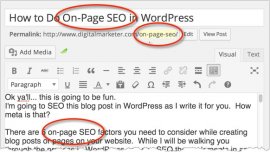 This plug-in will not only allow you to edit the 5 on-page SEO factors we’ll discuss later in this post but it will also give you the ability to…
This plug-in will not only allow you to edit the 5 on-page SEO factors we’ll discuss later in this post but it will also give you the ability to…
- Create a sitemap
- Verify Google Webmaster Tools
- Create breadcrumb navigation
- Edit your robots.txt file
- NO-INDEX pages
- and a ton more
Here’s a look at all the options available in the Yoast WordPress plug-in…
If you’re stuck with some other plug-in like All-In-One SEO or Headspace II you can port your information over easily using the SEO Data Transporter function in the IMPORT/EXPORT section of Yoast SEO…
Traffic stats

|
WordPress: A Beginner's Guide To The Perfect Website - Blog, Website Design, Plugins & SEO (Wordpress For Beginners, Web Development, Website Design, Blogging) eBooks |
|
WordPress Plugins: The Best WordPress Plugins - 101 FREE Must-Have WordPress Plugins For Your Website SEO, Security, eCommerce and More! (SEO, Social Media, Content) eBooks |